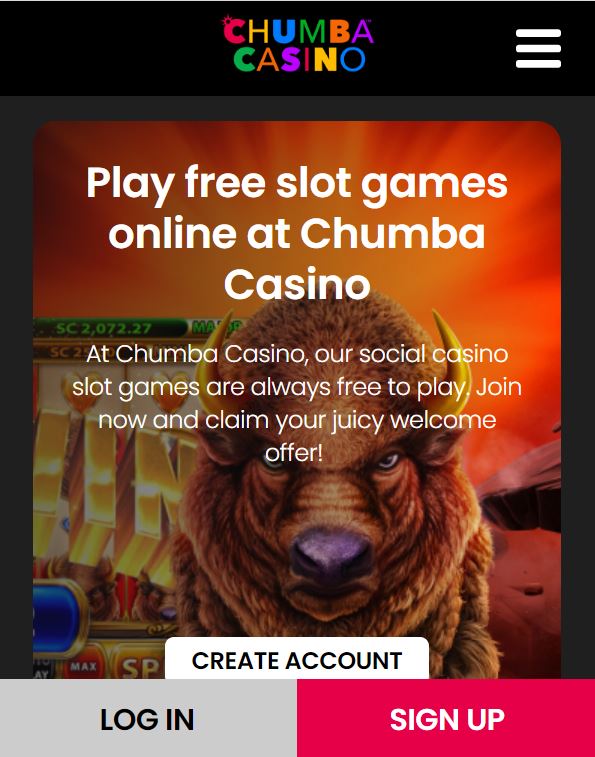Are you looking for a convenient way to purchase Gold Coins and redeem your Sweeps Coins prizes at Chumba Casino? The Chumba Prepaid Mastercard offers a dedicated payment solution designed specifically for Chumba Casino players. This comprehensive guide covers everything you need to know about applying for, activating, and using your Chumba Card in 2025.
SPECIAL OFFER: Get 2 Million FREE Gold Coins and 2 FREE Sweeps Coins when you fund your new Chumba Card!
What is the Chumba Prepaid Mastercard?
The Chumba Prepaid Mastercard is a reloadable prepaid card that seamlessly integrates with your Chumba Casino account. Developed in partnership with EML (a leading payment solutions provider), this card allows you to easily purchase Gold Coin packages and access your redeemed Sweeps Coins prizes.
Key Benefits of the Chumba Card
- Dedicated funding source – Load funds directly to your card from your bank account or debit card
- Faster redemptions – Receive your Sweeps Coins prizes more quickly than traditional banking methods
- Enhanced security – Separate your Chumba transactions from your primary bank accounts
- Exclusive bonuses – Access special promotions available only to Chumba Card holders
- Worldwide acceptance – Use your card anywhere Mastercard is accepted, not just at Chumba Casino
- Streamlined experience – Manage your Chumba funds through a dedicated portal at My.Chumbacard.com
How the Chumba Card Works with Your Casino Account
The Chumba Card functions as both a payment method for Gold Coin purchases and a redemption method for your Sweeps Coins prizes. When linked to your Chumba Casino account, the card creates a streamlined financial ecosystem:
- For purchases: Load funds to your Chumba Card, then use it to buy Gold Coin packages with bonus Sweeps Coins
- For redemptions: When redeeming your Sweeps Coins prizes, the cash value is sent directly to your Chumba Card
- For general use: The card functions as a standard prepaid Mastercard for purchases outside of Chumba Casino
This integration eliminates the need to constantly add and remove payment methods or wait for lengthy bank transfers when redeeming prizes.
How to Apply for a Chumba Prepaid Mastercard
Getting your own Chumba Prepaid Mastercard is a straightforward process that can be completed entirely online.
Step-by-Step Application Process
- Create a Chumba Casino account – If you don’t already have one, sign up at Chumba Casino
- Visit My.Chumbacard.com – Navigate to the official Chumba Card website
- Click “Apply Now” – Find and click the application button
- Complete the registration form – Enter your personal information including:
- Full legal name
- Physical address (no P.O. boxes)
- Date of birth
- Social Security Number (for identity verification)
- Contact information (email and phone)
- Verify your identity – Follow the prompts to verify your identity
- Fund your new card – Make an initial deposit to activate your card (minimum $10)
- Submit your application – Review all information and submit your completed application
- Await approval – Applications are typically reviewed within 1-2 business days
- Receive your physical card – Your Chumba Card will arrive by mail within 7-10 business days
Eligibility Requirements
To qualify for a Chumba Prepaid Mastercard, you must:
- Be at least 18 years old (19 in certain states)
- Be a legal resident of the United States
- Have a valid Social Security Number
- Provide a physical mailing address (not a P.O. box)
- Have a verified Chumba Casino account
- Not be a resident of Washington state (WA) due to state regulations
Application Processing Time
While the initial application review typically takes 1-2 business days, the entire process from application to receiving your physical card usually takes 7-10 business days. Once approved, you’ll receive email confirmation with tracking information for your card shipment.
Activating Your New Chumba Card
When your physical Chumba Prepaid Mastercard arrives, you’ll need to activate it before use.
Card Activation Instructions
- Visit My.Chumbacard.com and log in to your account
- Navigate to the “Card Activation” section
- Enter your 16-digit card number and CVV code
- Create a 4-digit PIN for ATM and in-store transactions
- Follow the prompts to complete activation
- Wait for confirmation (typically instant)
Alternatively, you can call the toll-free activation number printed on the sticker attached to your new card.
Setting Up Your Online Account at My.Chumbacard.com
Your My.Chumbacard.com account is your hub for managing all aspects of your Chumba Card:
- Visit My.Chumbacard.com and click “Register”
- Enter your card details and personal information
- Create login credentials with a secure password
- Set up security questions for account recovery
- Enable two-factor authentication for enhanced security (recommended)
- Explore account features including balance checking, transaction history, and notification settings
First-Time Card Funding Options
You can fund your Chumba Card using several methods:
- Bank account transfer (ACH) – Free but takes 3-5 business days
- Debit card load – Instant but incurs a 2.5% fee
- Direct deposit – Set up your card for paycheck deposits
- Cash reload at retail locations – Available at over 90,000 locations nationwide (fees vary by location)
For your initial funding, we recommend using a debit card for instant access to your funds despite the small fee.
Using Your Chumba Prepaid Mastercard
Your Chumba Card offers versatility for both Chumba Casino transactions and everyday purchases.
Purchasing Gold Coins with Your Card
To buy Gold Coins using your Chumba Card:
- Log in to your Chumba Casino account
- Navigate to the “Buy Gold Coins” section
- Select your desired Gold Coin package
- Choose “Chumba Card” as your payment method
- Complete the purchase
Using your Chumba Card for purchases automatically qualifies you for exclusive bonuses, including up to 15% extra Gold Coins on select packages.
Redeeming Sweeps Coins Prizes to Your Card
When you’re ready to redeem your Sweeps Coins prizes:
- Go to the “Redeem” section in your Chumba Casino account
- Select “Chumba Card” as your redemption method
- Enter the amount of Sweeps Coins you wish to redeem (minimum 50 SC)
- Confirm the redemption
Redemptions to your Chumba Card typically process within 24-48 hours, significantly faster than bank transfers which can take 3-7 business days.
Using Your Card for Non-Chumba Purchases
Your Chumba Prepaid Mastercard functions like any standard Mastercard:
- In-store purchases – Use at any merchant accepting Mastercard
- Online shopping – Shop securely at online retailers
- ATM withdrawals – Access cash at ATMs displaying the Mastercard, Cirrus, or NYCE logos
- Bill payments – Set up recurring payments for bills and subscriptions
Remember that all normal Mastercard fees apply when using your card outside of Chumba Casino.
Chumba Card Limits and Fees
Understanding the limits and fees associated with your Chumba Card helps you manage your funds effectively.
Loading Limits
| Transaction Type | Minimum | Maximum Per Day | Maximum Per Month |
|---|---|---|---|
| Initial Load | $10 | $2,500 | N/A |
| ACH Bank Transfer | $10 | $5,000 | $15,000 |
| Debit Card Load | $10 | $1,000 | $5,000 |
| Direct Deposit | No minimum | $10,000 | $25,000 |
| Cash Reload | Varies by location | $1,000 | $5,000 |
Purchase and Withdrawal Limits
| Transaction Type | Minimum | Maximum Per Day | Maximum Per Month |
|---|---|---|---|
| Point-of-Sale Purchases | No minimum | $5,000 | $15,000 |
| ATM Withdrawals | $20 | $500 | $3,000 |
| Chumba Casino Purchases | $10 | $2,000 | $10,000 |
| Chumba Prize Redemptions | 50 SC ($50) | $2,000 | $10,000 |
Fee Structure
| Service | Fee |
|---|---|
| Card Issuance | Free |
| Monthly Maintenance | Free |
| ACH Bank Transfer | Free |
| Debit Card Load | 2.5% of amount |
| Cash Reload | Varies by location (typically $3.95-$4.95) |
| ATM Withdrawal | $2.50 + ATM operator fees |
| Foreign Transaction | 3% of transaction amount |
| Card Replacement | $9.95 (standard) / $29.95 (expedited) |
| Account Inactivity | $3.95 per month (after 90 days of inactivity) |
Managing Your Chumba Card Account
Effective account management ensures you get the most from your Chumba Prepaid Mastercard.
Checking Your Card Balance
You can check your balance through multiple channels:
- My.Chumbacard.com portal – Log in for real-time balance information
- Mobile app – Download the EML prepaid app for on-the-go access
- SMS alerts – Sign up for text message balance updates
- Customer service – Call the number on the back of your card
We recommend enabling balance alerts to receive notifications when your balance falls below a specified amount.
Transaction History
Your My.Chumbacard.com account provides comprehensive transaction tracking:
- Real-time updates for all purchases and loads
- Downloadable statements for record-keeping
- Transaction categorization for expense tracking
- 90-day online history (up to 24 months available upon request)
Regularly reviewing your transaction history helps identify any unauthorized charges and track your spending patterns.
Updating Personal Information
To update your personal information:
- Log in to My.Chumbacard.com
- Navigate to “Account Settings” or “Profile”
- Select the information you need to update
- Submit the required documentation for verification (if changing name or address)
- Allow 2-3 business days for processing
Always keep your contact information current to receive important notifications about your account.
Chumba Card Customer Support
Comprehensive support is available for all Chumba Card holders.
Common Issues and Solutions
| Issue | Solution |
|---|---|
| Card declined | Verify sufficient balance and check transaction limits |
| Forgotten PIN | Reset through My.Chumbacard.com or contact customer service |
| Failed loads | Confirm funding source has sufficient funds |
| Login problems | Use the “Forgot Password” function or contact support |
| Unrecognized charge | Report immediately to freeze card and investigate |
Contact Methods and Hours
- Phone support: 1-888-XXX-XXXX (24/7)
- Email: [email protected] (response within 24 hours)
- Live chat: Available through My.Chumbacard.com (9 AM – 9 PM ET, Monday-Friday)
- Secure messaging: Log in to your account to send authenticated messages
Card Replacement Process
If your card is lost, stolen, or damaged:
- Immediately report it through My.Chumbacard.com or by calling customer service
- Your card will be deactivated to prevent unauthorized use
- Request a replacement card (standard delivery or expedited)
- Receive your new card (7-10 business days for standard, 3 business days for expedited)
- Activate your new card following the standard activation process
During the replacement period, you can still access your account online and make purchases through linked digital wallets.
Chumba Card vs. Other Payment Methods
Understanding how the Chumba Prepaid Mastercard compares to alternatives helps you make informed decisions.
Prepaid Card vs. Bank Card Comparison
| Feature | Chumba Card | Bank Debit Card | Credit Card |
|---|---|---|---|
| Chumba-exclusive bonuses | Yes | No | No |
| Redemption processing time | 24-48 hours | 3-7 business days | 3-7 business days |
| Separation from main accounts | Yes | No | Partial |
| Spending limit control | Yes | Limited | Limited |
| Credit check required | No | No | Yes |
| Builds credit history | No | No | Yes |
| Overdraft possibility | No | Possible | Possible |
| Rewards program | Chumba-specific | Varies | Varies |
Benefits Over Other Payment Options
The Chumba Card offers several advantages over traditional payment methods:
- Faster prize redemptions compared to bank transfers
- Enhanced privacy by separating casino transactions from your primary bank accounts
- Exclusive promotions available only to cardholders
- Simplified account management through the dedicated portal
- No overdraft fees since you can only spend what you load
- No credit check required making it accessible to more players
- Dual functionality as both a Chumba Casino payment method and general-purpose Mastercard

 Canada
Canada Deutsch
Deutsch Español
Español Português
Português